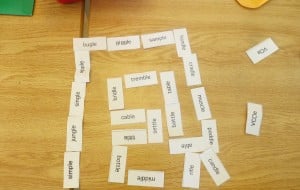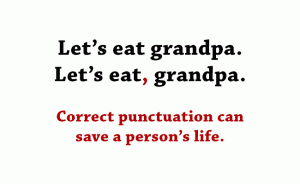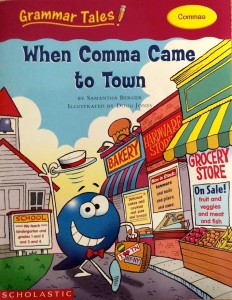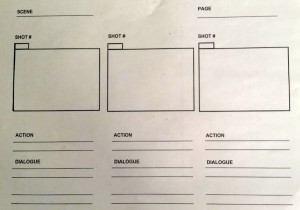Seesaw Student Blogs
This year I was introduced to a new blogging platform for students called Seesaw. In the previous years I was using the same edublog platform that I currently use which required a laptop or desktop computer and more technical skills. Now, with their iPads in hand, students can post a picture, video, annotate a photo, create a link, or write a note in just a few minutes.
I introduced seesaw to students at the end of November and now that they have a gained some confidence, skills and have a variety of posts, I’d like to invite you to join in. Below I’ve broke down the two ways you can access their posts, and included some advice on how to leave them a comment.
Seesaw — Class Blog
The Seesaw Class Blog is a variety of posts from all students in the class. Not every student is required to post everything to the class blog. Up until now, students have been asked to post specific items as part of the initial challenge to attain the blogging essential skills. In the future, students will have more opportunities to post items of their choice. This includes all subject areas.
Individual Student Blogs–by invite
When you register (sign up instructions are coming home today) this gives you access to all of your child’s posts.
Google Play Store
iTunes
How to Leave a Comment
Please feel free to leave them a comment-I know they would love to have feedback! A good comment has a positive tone, adds value to the original post, and promotes dialogue. You might ask them a question, or answer a question that was posed in their original blog post.
Here are some of the posters that we have displayed in our room that discuss digital citizenship, commenting, and criteria for posting “WOW! Work”!
Let me know if you have any questions or need support setting this up at home!