Summer Resources
Thanks for a wonderful year in Third Grade! Below are some suggestions for activities and resources to keep your child engaged over the summer.
Jun
2
Thanks for a wonderful year in Third Grade! Below are some suggestions for activities and resources to keep your child engaged over the summer.
May
5
This year we were paired with the 8th graders as a Buddy Class. Students met up several times throughout the year and did a variety of activities with their buddies including some engineering design challenges, shared writing, and reading. Today they met for the final time and shared a project they completed in Spanish class with the book called El Viejo Arbol. Please see their video project below.
Apr
12
Here is the the read aloud we shared this morning for Community Time.
Skippyjon Jones by Judy Schachner.
Feb
22
 For the past couple months students have worked on an integrated unit combining skills learned in reading and writing nonfiction. It began with a list of topics that they knew a lot about. Then they chose several and wrote everything they could on the topic. Soon, they chose one idea. They organized the information into several sections, made a research plan and started reading more on the topic. They used a combination of sources; books, websites, online encyclopedias and databases.
For the past couple months students have worked on an integrated unit combining skills learned in reading and writing nonfiction. It began with a list of topics that they knew a lot about. Then they chose several and wrote everything they could on the topic. Soon, they chose one idea. They organized the information into several sections, made a research plan and started reading more on the topic. They used a combination of sources; books, websites, online encyclopedias and databases.
While they were busy reading about their topics they were also refining some of the sections they had already written. Here is a list of skills students practiced and tried to implement in their books:
Once their first drafts were completed, students typed their work in a google doc and shared it with 2-3 classmates to get feedback for revisions. This promoted further discussion about their topic and ideas were buzzing around the lab!
Next, I met with each student. We talked about things they did well, a couple areas they could address in terms of adding details, applying conventions, or in some cases digging a little deeper into the topic for information.
The final stage was to copy and paste the information into a “smore”. Smore is a website that transforms plain text into a beautiful flyer, poster, or book in our case!
After all the text was pasted into the smore format students used Britannica Image Quest and Photos for Class to search for rights cleared images to add to their topic. Some students also embedded a video.
Students will be adding their books to the Seesaw Blog in the next couple days. I’m sure you will be able to pick out the skills mentioned above in their work! Feel free to praise them on the piece overall and specifically comment on skills that they incorporated.
Feb
2
This year I was introduced to a new blogging platform for students called Seesaw. In the previous years I was using the same edublog platform that I currently use which required a laptop or desktop computer and more technical skills. Now, with their iPads in hand, students can post a picture, video, annotate a photo, create a link, or write a note in just a few minutes.
I introduced seesaw to students at the end of November and now that they have a gained some confidence, skills and have a variety of posts, I’d like to invite you to join in. Below I’ve broke down the two ways you can access their posts, and included some advice on how to leave them a comment.
The Seesaw Class Blog is a variety of posts from all students in the class. Not every student is required to post everything to the class blog. Up until now, students have been asked to post specific items as part of the initial challenge to attain the blogging essential skills. In the future, students will have more opportunities to post items of their choice. This includes all subject areas.
When you register (sign up instructions are coming home today) this gives you access to all of your child’s posts.
Please feel free to leave them a comment-I know they would love to have feedback! A good comment has a positive tone, adds value to the original post, and promotes dialogue. You might ask them a question, or answer a question that was posed in their original blog post.
Here are some of the posters that we have displayed in our room that discuss digital citizenship, commenting, and criteria for posting “WOW! Work”!
Let me know if you have any questions or need support setting this up at home!
Dec
7
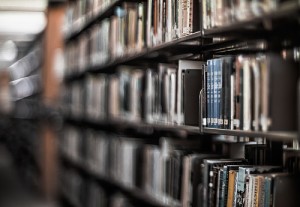
Photo Credit: Jovan Jimenez Flickr via Compfight cc
We’ve been reading nonfiction for the past month. Students are selecting just-right books on their own and becoming experts on topics that they want to learn more about. We’ve recently connected this with our nonfiction writing unit and now students are applying the skills they’ve learned in reading to do research on their topics.
This unit began with a comparison of what it looks like when we read fiction vs nonfiction. Then we focused on how to take notes, and what to do with them once we complete a book. A lot of practice was needed at crafting main idea statements and we’ve recently been working on organizing summaries that are concise and have examples to support the main idea.
Now that students understand the importance to read slowly and think about their reading I’m hearing many great conversations between them. They are showing enthusiasm about what they are reading and eager to share what they discover with their classmates.
Students are always welcome to borrow books from the classroom and our school library. They also have access to KidsA-Z (also called Raz-Kids and is also an app) and Tumblebooks at home. In addition, we have subscriptions to BrainPop and BrainPop Jr., PowerKnowledge, and Britannica School which can all support them in doing research and pursuing their academic interests. Students have the usernames and passwords written in their homework books and should know how to access them on their own from home. If you have any questions please contact me!
Oct
25
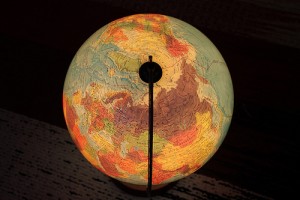
Photo Credit: Jaan Keinaste Flickr via Compfight cc
We are preparing for our first Mystery Skype this week! We will have a practice today and an official one on Thursday at 1pm. Students will apply the geography skills they’ve been learning to locate another classroom somewhere in the world and answer questions about where we are. They will be challenged to use some of the new geography terms in their questioning and responses. The goal is to figure out where the other class is located including country, city, and school.
Students will have one of the following jobs; Ambassador, Researcher, Fact Collector. They will get an opportunity to try each role as we schedule more Mystery Skype’s throughout the year. Here’s what each role entails:
Be sure to ask your child about the locations and the Mystery Skype experience!
Check out the Microsoft promotional video to learn more about Mystery Skype!
Oct
3
Sep
30
We have been working on reading and interpreting maps of Kazakhstan and Central Asia in social studies. Students used the app Skioory to talk about a map they found. Their task was to do the following:
Here they are–enjoy!
by Olivia
by Gabo
by Eloise
by Samuel
by Joshua
by Sophie
by Aaron